フォームのページからコントローラー側にデータを渡すときの方法(データバインディング)。
元のフォームは以下。
<form method="post">
<div class="mb-3">
<label class="form-label">名</label>
<input type="text" class="form-control" id="firstName">
</div>
<div class="mb-3">
<label class="form-label">姓</label>
<input type="text" class="form-control" id="secondName">
</div>
<button type="submit" class="btn btn-dark">決定</button>
</form>バインディングするクラスを作成
上記の場合、FirstNameとSecondNameの持ったクラスModels/ViewModels/CreateNameRequest.csを作成する。
namespace TestApp.Models.ViewModels
{
public class CreateNameRequest
{
public string FirstName {get; set;}
public string SecondName {get; set;}
}
}フォーム側でバインディングの記載を行う
@model TestApp.Model.ViewModels.CreateNameRequest
<form method="post">
<div class="mb-3">
<label class="form-label">名</label>
<input type="text" class="form-control" id="firstName" asp-for="FirstName">
</div>
<div class="mb-3">
<label class="form-label">姓</label>
<input type="text" class="form-control" id="secondName" asp-for="SecondName>
</div>
<button type="submit" class="btn btn-dark">決定</button>
</form>コントローラー側で受信を記載する
[HttpPost]
public IActionResult Create(CreateNameRequest createNameRequest)
{
var firstName = createNameRequest.FirstName;
var secondName = createNameRequest.SecondName;
return View();
}ASP.NETでもバインディングするんだな。
バリデーションの追加
ViewModelにアノテーションを追加することでバリデーションを追加できる。
namespace TestApp.Models.ViewModels
{
public class CreateNameRequest
{
[Required(ErrorMessage = "入力必須"]
public string FirstName {get; set;}
public string SecondName {get; set;}
}
}他にも[Range(min,max)],[RegularExpression()]など、いろいろある。また、独自の検証を作ることもできる。
public class CustomValidate : ValidationAttribute
{
protected override bool IsValid(object? value)
{
if (value is string name)
{
return name == "そっくり";
}
return false;
}
}[Required(ErrorMessage = "入力必須")] //Ruquiredは先にやらないとエラーメッセージが英語になっちゃう
[TagAddValidation(ErrorMessage = "そっくりじゃない")]
public string Name { get; set; }そして、コントローラーではModelState.IsValidを確認する。
if (ModelState.IsValid) {
DoSomething();
return View("Success");
}
return View();そして、Viewにはその旨表示するタグを追加
<span class="text-danger field-validation-valid" asp-validation-for="Name"></span>