正直自分はHTMLとかCSSとかはさっぱりわからない。とりあえず現在はBootstrap(https://getbootstrap.com/)に行ってサンプルを持ってきて記載する、しかできないので、その辺のメモを記載。
ドロップダウン
Navbarで検索。
<li class="nav-item dropdown">
<a class="nav-link dropdown-toggle" href="#" role="button" data-bs-toggle="dropdown" aria-expanded="false">
Dropdown
</a>
<ul class="dropdown-menu">
<li><a class="dropdown-item" href="#">Action</a></li>
<li><a class="dropdown-item" href="#">Another action</a></li>
<li><hr class="dropdown-divider"></li>
<li><a class="dropdown-item" href="#">Something else here</a></li>
</ul>
</li>
リンク作成
例えば上記のActionと表示されているところでPage1/Createに飛びたいときは
<ul class="dropdown-menu" aria-labelledby="navbarDropdown">
<li><a class="dropdown-item"
asp-area=""
asp-controller="Page1"
asp-action="Create">Action</a>
</li>
</ul>HTML,XAMLはほんと苦手、、、
フォーム
名字と名前を入力するようなフォーム
<form method="post">
<div class="mb-3">
<label class="form-label">名</label>
<input type="text" class="form-control" id="firstName">
</div>
<div class="mb-3">
<label class="form-label">姓</label>
<input type="text" class="form-control" id="secondName">
</div>
<button type="submit" class="btn btn-dark">決定</button>
</form>探してコピペしかできんな。
テーブル
表みたいな表示をしたいときは、Tableで探す。
<table class="table">
<thead>
<tr>
<th scope="col">Handle</th>
</tr>
</thead>
<tbody>
<tr>
<td>Otto</td>
<!--Razorを使うときはここでループを書く-->
<!--
@foreach (var item in items)
{
<tr>
<td>@item.Name</td>
</tr>
}
-->
</tr>
</tbody>
</table>